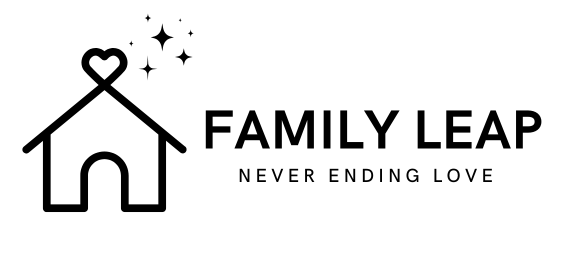Keeping your kids safe online is essential. Start by familiarizing yourself with their favorite platforms and discussing digital trends to build trust. Set clear ground rules on internet use, including time limits and appropriate content. Regularly monitor their online activity and encourage open communication about their experiences. Educate them on privacy and security, and utilize parental control tools to set boundaries. Stay engaged and proactive; there’s so much more you can do to guarantee their online safety.
Understand the Digital Landscape
How well do you really understand the digital landscape your kids navigate every day? It’s essential to familiarize yourself with the platforms, apps, and trends that capture their attention. From social media to gaming, these environments can be both exciting and risky. You might find that your children are exposed to cyberbullying, inappropriate content, or even predators. By actively engaging with their digital world, you can establish a stronger connection and glean insights into their interests. Stay informed about emerging technologies and trends, like the latest apps or viral challenges, so you can discuss them meaningfully. This proactive approach not only enhances your understanding but also builds trust, encouraging your kids to share their online experiences with you.
Recommended Items
Explore these helpful products and tools to ensure a safer online experience for your kids—let’s dive in!
Establish Ground Rules
Understanding the digital landscape is only the first step in keeping your kids safe online. Establishing clear ground rules can set the foundation for their online behavior. Start by discussing which sites they can visit and what content is appropriate. You might want to set time limits on how long they can spend online, ensuring a healthy balance between screen time and other activities. Encourage open communication by telling them they can always come to you with questions or concerns. Make it a family effort—consider signing an online safety agreement together, emphasizing shared responsibilities and respect. By proactively laying these guidelines, you’re not just protecting them, but also fostering a sense of responsibility and trust that can lead to healthier online habits.
Step-by-Step Guide to Keeping Kids Safe Online
Monitor Online Activity
Keeping an eye on your kids’ online activity is essential to ensuring their safety in the digital world. Regularly check their social media accounts, gaming platforms, and browsing history. Open conversations about what they’re doing online; make it a routine, so they feel comfortable sharing their experiences with you. Set up parental controls to help manage access to inappropriate content, but remember, technology alone can’t replace your active involvement. Encourage them to use privacy settings and remind them they can always come to you if something makes them uncomfortable. By monitoring their online presence and fostering an open dialogue, you’re not just protecting them—you’re also building trust that will help them navigate the digital landscape safely.
Educate About Privacy and Security
Since the internet is filled with potential risks, educating your kids about privacy and security is essential for their online safety. Start by discussing the importance of keeping personal information private—explain why they shouldn’t share details like their full names, addresses, or phone numbers online. Encourage your kids to create strong, unique passwords and regularly update them. Teach them to recognize suspicious emails or messages and to avoid clicking on unknown links. Show them how to adjust privacy settings on social media platforms and the significance of only accepting friend requests from people they know. Empower your children to think critically about their online actions, so they feel confident making safe choices in the digital world.
Encourage Open Communication
Maintaining open lines of communication with your kids about their online experiences is essential for their safety. Encourage them to share what they see and do online without fear of judgment. Let them know that it’s okay to talk about anything that makes them uncomfortable or scared. Make it a habit to check in regularly, especially after they’ve spent time online. Ask specific questions about their activities and friends, and listen attentively to their responses. This ongoing dialogue not only builds trust but also helps you understand their digital world better. By fostering an environment where they feel safe to express themselves, you empower your kids to seek your guidance and support whenever they face challenges online.
Use Parental Control Tools
Using parental control tools can greatly enhance your child’s online safety, giving you the ability to set boundaries and monitor their digital activities. By using these tools, you can block inappropriate content, limit screen time, and track your child’s online behavior. It’s important to choose the right tools that fit your family’s needs—many tools offer customizable settings that allow you to tailor the protections based on your child’s age and maturity level.
Moreover, regularly reviewing these settings with your child fosters a sense of responsibility. Encourage them to understand why these measures are in place. This proactive approach not only safeguards their online experiences but also strengthens your communication, promoting a healthier relationship with technology and its inherent risks.